Sometimes you will want to copy over all the work you’ve done on a sign-up form and take all its settings with it.
When using Mailchimp for WordPress, it is easy to duplicate your sign-up forms by taking the following steps.
- Go to MC4WP > Forms
- Tick the checkbox in front of the form you would like to duplicate.
- Click the “bulk actions” dropdown and select “Duplicate”.
- Click on “Apply”.
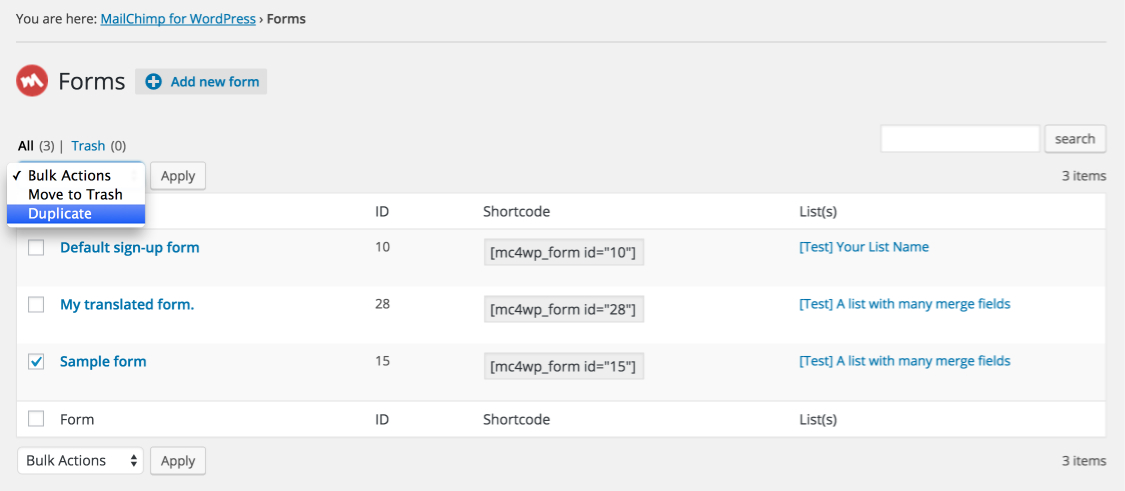
That’s all there is to it! You should now have a new form with exactly the same configuration settings as the one you ticked.