After you connect your WooCommerce store to Mailchimp and import all your products & orders, you can enable abandoned cart recovery from the MC4WP > E-Commerce page.
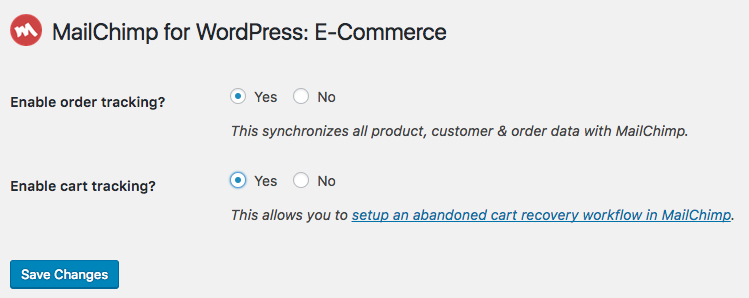
Enabling abandoned cart recovery will monitor every user’s cart for changes. When a visitor leaves your site with items still in their cart (never completing their purchase), the plugin will send the cart data to Mailchimp.
You can then configure an abandoned cart recovery workflow in Mailchimp to send an email asking to complete the purchase.
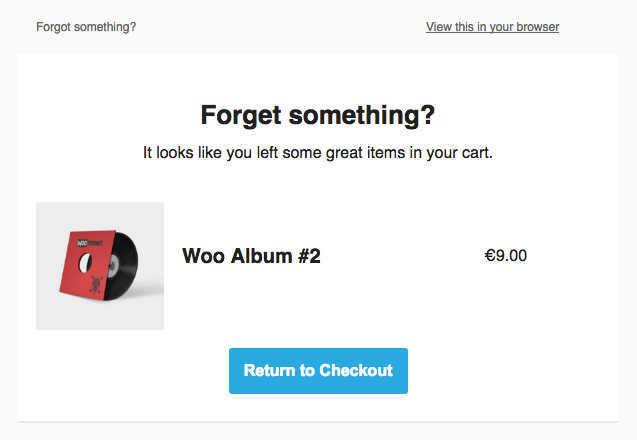
Will cart tracking work for guest visitors?
This feature works best for logged-in users.
However, it works up to a certain extent for guest users as well.
If a guest visitor makes it to your checkout form but abandons the form after filling in their email address, the plugin will send their cart to Mailchimp too. This allows you to recover guest visitors as well!
Will cart tracking hurt my site’s performance?
No. Your site will not slow down in any noticable way.
Cart data is sent to Mailchimp via background operations. A slight delay of approximately 15 minutes is used to save unnecessary API calls. This small window of time allows your visitor to complete their purchase or make modifications to their cart.