The plugin fetches your audiences from Mailchimp and then caches this information for 24 hours, to make sure your website does not unnecessarily slow down. Should you have made any changes to your Mailchimp audiences which are not showing up in the plugin then you can manually tell the plugin to clear its caches and renew your Mailchimp data.
- Go to MC4WP > Mailchimp
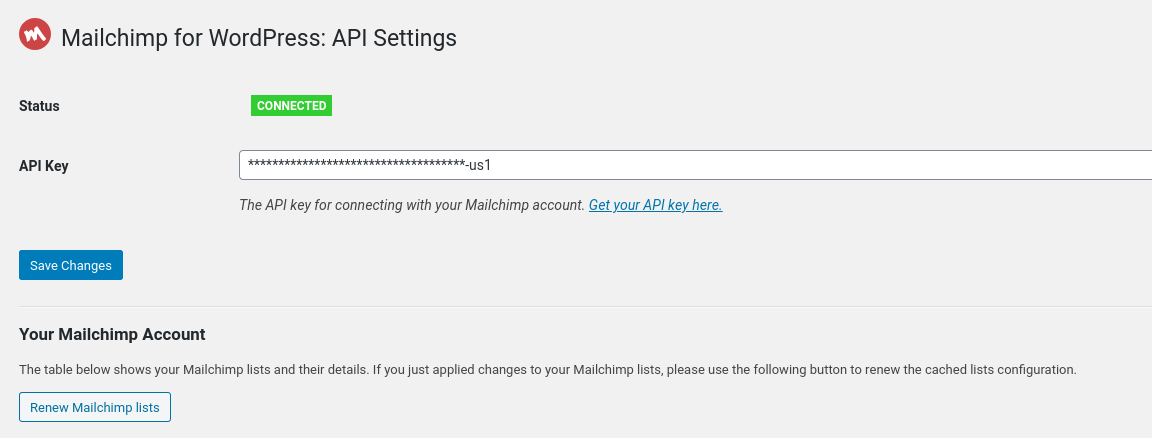
- Hit the “Renew Mailchimp lists” button.
The plugin should then request your latest Mailchimp configuration and show a success message. Your up-to-date lists information should show in the table below the button.
If you added new fields to your list you can now add them to the form via the “Available field” buttons above the form editor under MC4WP > Forms.